
Полезное:
Как сделать разговор полезным и приятным
Как сделать объемную звезду своими руками
Как сделать то, что делать не хочется?
Как сделать погремушку
Как сделать так чтобы женщины сами знакомились с вами
Как сделать идею коммерческой
Как сделать хорошую растяжку ног?
Как сделать наш разум здоровым?
Как сделать, чтобы люди обманывали меньше
Вопрос 4. Как сделать так, чтобы вас уважали и ценили?
Как сделать лучше себе и другим людям
Как сделать свидание интересным?

Категории:
АрхитектураАстрономияБиологияГеографияГеологияИнформатикаИскусствоИсторияКулинарияКультураМаркетингМатематикаМедицинаМенеджментОхрана трудаПравоПроизводствоПсихологияРелигияСоциологияСпортТехникаФизикаФилософияХимияЭкологияЭкономикаЭлектроника

Printing drawings on the plotter
|
|
The drawings are printed on a plotter, to familiarize designers.
The procedure of listing.

Pic 1 – File for printing

Click on the Properties button, set the size of the format.

This window is defined by the format size, length and width, as well as the unit of measurement in millimeters.

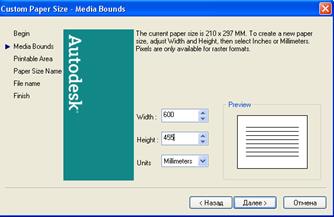
Further, the location of the pattern on the format. In this case, I chose the size of the default.
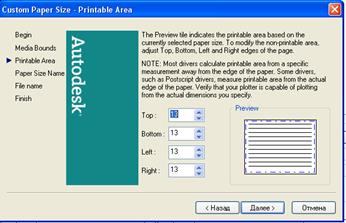

Name of drawing comes automatically as User 1 (600.00x455.00 MM)
Click the Next button, and then in the window that appears, click Finish taking layout.
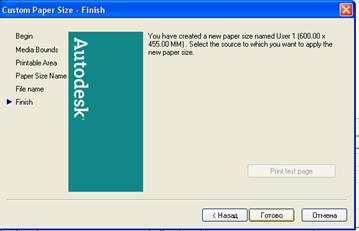
To convince the correctness of the choice of the plan click View, then tentatively drawing.
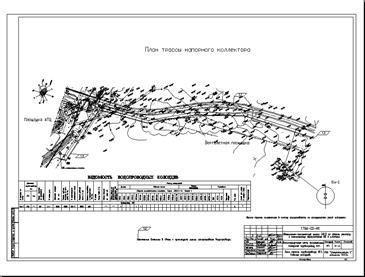
I have a layout drawing and sent to the plotter.
Conclusion
In the course of practical training has familiarized with the production and the enterprise charter. Having familiarized with the PC configurations.
I studied the AutoCAD program, as well as the installation program. Translation of drawings from dwg to pdf. Print drawings to the plotter. I send e-mails.
Fully coped with assigned duties related to the solution of issues of computer equipment. During the internship did not comment.
Reference list
1. Полещук Н.Н.AutoCAD: разработка приложений, настройка и адаптация - С-П.: Питер, 2006
2. ЖадаевА.Самоучитель AutoCAD 2010. – М.: Эксмо, 2009
Date: 2016-08-29; view: 248; Нарушение авторских прав